Note: Questions and comments posted here are visible to all users who have access to Onuma.
Q. Has a tutorial or explanation been posted if one wants to attach a sketch to a site (or building plan) ?<br />.... the OPS has the ability to do this in background setting [MS - 4/18/08]
A. Yes, a background settings help file has been made and recently updated! The help file name is Background Settings found in the Using OPS section of the help files. Here's the web-address: https://www.onuma.com/manuals/BackgroundSettings.php [AH - 11/18/08]
Q. I can't recall how to save an existing building in OPS as a template building. Please advise. [RS - 12/4/08]
A. If your project only contains that one scheme you want to make into a template: on the Project List page select the pencil icon next to that project which pulls up the Edit Project page. Then, next to "Template:" choose "Building Template". If not: Step one is to have a Building Template Project. If you have never created one: Add New Project just like normal, except at the bottom where it says, "Create Project As:" select "Building Template" from the pull down menu and then hit proceed. Step two: go to your building template project and select "Add Template Scheme" then select the project and scheme that contains the building you want as a template. [AH - 12/4/08]
Q. If you have the chamfered corners on your spaces and can't get the shapes to size correctly how do you change them to right corners and resize the shapes to what you want? [WW - 1/13/09]
A. In the Settings > Site Settings, the checkbox for "Early Planning Stage" locks the area of the spaces and floor spaces so that the square footage stays the same even if you change their shape. You can uncheck the "lock floor and space areas" on the right even when you are in this preplanning mode. In preplanning mode, the corners of the spaces are chamfered to highlight the less defined state of the project.<br /><br />If you uncheck the Early Planning mode checkbox in the settings, you can freely modify spaces but you can also temporarily restrain the areas by checking the lock checkbox for the areas. [AH - 1/14/09]
Q. In the Revit Plugin documentation it states that one can "update an existing model in OPS <br />with the exported file from Revit, <br />select the import section of the <br />appropriate building in OPS." however I cannot seem to find the BIMXML option in the import box for the building. Am I doing something wrong?<br /><br />--<br /><br />Thanks for the Response AC, however the only options that I have in the importer box (I am already in edit mode) are: Excel, Glazing Information, Space Relationships, and Import FFE.<br /><br />--<br /><br />Option just popped in. Thanks to AC and whomever. [HM - 9/29/09]
A. Open your scheme with the building you want to update, click 'Edit Mode', Enter the building you want to update so you can see the floor plan, click arrow next to Import/Export, select Import, from pull-down menu on 'Import Format' select: Onuma BIMXML (Update Building) [AH - 9/29/09]
Q. As an admin, I am trying to delete a user or reassign an account. Do I need to request this from Onuma or can I manage on my end? [DG - 10/6/09]
A. As Admin, you can reassign users through the Administration page (link at bottom on right hand side after you log in).<br /><br />- Click on the "pencil" behind the user's email address you want to change.<br />- Modify username and/or password and any of the additional information for this user.<br />- Send the new user an email with his or her username. For security reasons it's better not to send the password by email. Either let the user use the "Forgot your password?"-link on the log in page to retrieve the password (this means that he must be the recipient of the email address that you added for the new user) or pass the password on by other means (phone, etc.). [ - 10/6/09]
Q. How do you do dynamic space editing and keep the area of space? [KM - 1/7/10]
A. In the graphical UI the last button on the lower right, that says "Area" must be in the locked position. [KO - 1/7/10]
Q. The dynamic space editing is not working on my models. I select the "lock the area" button, and then I can not stretch any side of the space. Is there another setting that I am missing? [KM - 1/7/10]
A. To edit with Locked Area: 1. Only works on squares and rectangles; 2. Editing is done only by red edit points in this setting. See "Editing Shapes" help topic for more information. [AH - 1/7/10]
The "unlocking" of an editable floor slab is not working. I select the slab and then click on the padlock and nothing happens. Is there another setting I am missing? [KM - 1/19/10]
A: Double clicking a slab, space, or lock icon, brings up a dialog where you can toggle lock on or off. In the past, one would click the lock icon next to the slab to toggle it on or off, but we found that with many elements locked on screen, in some situations, the lock would be turned on or off by mistake. [KO - 1/19/10]
Q. How can I post notes and pictures to a project scheme? I went and did a site visit today and want to note things like viewsheds, poor sidewalk conditions, etc...<br /><br />Thanks for your help! [MT - 10/8/10]
A. In Onuma, posting notes and pictures are called attachments. Please see this help file for more info: https://www.onuma.com/manuals/BimGallery.php#Create_Attachments [AH - 10/8/10]
Q.How you gonna hide the building number in Site Plan? (Ex. B63_458). [EM - 11/9/10]
A. The 4th button in the right column allows you to toggle the label between building name and ID. You can't make it go away entirely but you can reduce the font size to make the labels very small. [TD - 11/9/10]
Is there a way to designate the phasing of renovating and relocation of spaces within a building? Ideally we would like to show the client how the building layout is currently and multiple options for program movement and reorganization. [DD - 12/29/11]
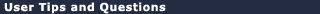
Q. Has a tutorial or explanation been posted if one wants to attach a sketch to a site (or building plan) ?<br />.... the OPS has the ability to do this in background setting [MS - 4/18/08]Note: Questions and comments posted here are visible to all users who have access to Onuma.
A. Yes, a background settings help file has been made and recently updated! The help file name is Background Settings found in the Using OPS section of the help files. Here's the web-address: https://www.onuma.com/manuals/BackgroundSettings.php [AH - 11/18/08]
Q. I can't recall how to save an existing building in OPS as a template building. Please advise. [RS - 12/4/08]
A. If your project only contains that one scheme you want to make into a template: on the Project List page select the pencil icon next to that project which pulls up the Edit Project page. Then, next to "Template:" choose "Building Template". If not: Step one is to have a Building Template Project. If you have never created one: Add New Project just like normal, except at the bottom where it says, "Create Project As:" select "Building Template" from the pull down menu and then hit proceed. Step two: go to your building template project and select "Add Template Scheme" then select the project and scheme that contains the building you want as a template. [AH - 12/4/08]
Q. If you have the chamfered corners on your spaces and can't get the shapes to size correctly how do you change them to right corners and resize the shapes to what you want? [WW - 1/13/09]
A. In the Settings > Site Settings, the checkbox for "Early Planning Stage" locks the area of the spaces and floor spaces so that the square footage stays the same even if you change their shape. You can uncheck the "lock floor and space areas" on the right even when you are in this preplanning mode. In preplanning mode, the corners of the spaces are chamfered to highlight the less defined state of the project.<br /><br />If you uncheck the Early Planning mode checkbox in the settings, you can freely modify spaces but you can also temporarily restrain the areas by checking the lock checkbox for the areas. [AH - 1/14/09]
Q. In the Revit Plugin documentation it states that one can "update an existing model in OPS <br />with the exported file from Revit, <br />select the import section of the <br />appropriate building in OPS." however I cannot seem to find the BIMXML option in the import box for the building. Am I doing something wrong?<br /><br />--<br /><br />Thanks for the Response AC, however the only options that I have in the importer box (I am already in edit mode) are: Excel, Glazing Information, Space Relationships, and Import FFE.<br /><br />--<br /><br />Option just popped in. Thanks to AC and whomever. [HM - 9/29/09]
A. Open your scheme with the building you want to update, click 'Edit Mode', Enter the building you want to update so you can see the floor plan, click arrow next to Import/Export, select Import, from pull-down menu on 'Import Format' select: Onuma BIMXML (Update Building) [AH - 9/29/09]
Q. As an admin, I am trying to delete a user or reassign an account. Do I need to request this from Onuma or can I manage on my end? [DG - 10/6/09]
A. As Admin, you can reassign users through the Administration page (link at bottom on right hand side after you log in).<br /><br />- Click on the "pencil" behind the user's email address you want to change.<br />- Modify username and/or password and any of the additional information for this user.<br />- Send the new user an email with his or her username. For security reasons it's better not to send the password by email. Either let the user use the "Forgot your password?"-link on the log in page to retrieve the password (this means that he must be the recipient of the email address that you added for the new user) or pass the password on by other means (phone, etc.). [ - 10/6/09]
Q. How do you do dynamic space editing and keep the area of space? [KM - 1/7/10]
A. In the graphical UI the last button on the lower right, that says "Area" must be in the locked position. [KO - 1/7/10]
Q. The dynamic space editing is not working on my models. I select the "lock the area" button, and then I can not stretch any side of the space. Is there another setting that I am missing? [KM - 1/7/10]
A. To edit with Locked Area: 1. Only works on squares and rectangles; 2. Editing is done only by red edit points in this setting. See "Editing Shapes" help topic for more information. [AH - 1/7/10]
The "unlocking" of an editable floor slab is not working. I select the slab and then click on the padlock and nothing happens. Is there another setting I am missing? [KM - 1/19/10]
A: Double clicking a slab, space, or lock icon, brings up a dialog where you can toggle lock on or off. In the past, one would click the lock icon next to the slab to toggle it on or off, but we found that with many elements locked on screen, in some situations, the lock would be turned on or off by mistake. [KO - 1/19/10]
Q. How can I post notes and pictures to a project scheme? I went and did a site visit today and want to note things like viewsheds, poor sidewalk conditions, etc...<br /><br />Thanks for your help! [MT - 10/8/10]
A. In Onuma, posting notes and pictures are called attachments. Please see this help file for more info: https://www.onuma.com/manuals/BimGallery.php#Create_Attachments [AH - 10/8/10]
Q.How you gonna hide the building number in Site Plan? (Ex. B63_458). [EM - 11/9/10]
A. The 4th button in the right column allows you to toggle the label between building name and ID. You can't make it go away entirely but you can reduce the font size to make the labels very small. [TD - 11/9/10]
Is there a way to designate the phasing of renovating and relocation of spaces within a building? Ideally we would like to show the client how the building layout is currently and multiple options for program movement and reorganization. [DD - 12/29/11]