|
Onuma Exporter
Onuma
Exporter
Part of being interoperable is the ability to play nice with others.
The Onuma Exporter allows you access your scheme's data in other
familiar environments like Excel, Google Earth, Revit, and many other
desktop programs.
This Help File covers:
Exporting
The Onuma Exporter can be access:
- From the List View page by
clicking the Export Icon
(
 ) next to your Onuma Scheme -OR-
) next to your Onuma Scheme -OR-
- In your Onuma Scheme by
selecting Import / Export
and clicking Export

Files can be exported from
Onuma from the:


At anytime you may click Description
in the upper right corner of the Exporter
to obtain more details about certain exports.
back
to top
Site Level Exports
Export Site &
Buildings to GIS Applications
- Export to Google Earth
- Export to CityModel GML
Export
Site & Buildings to BIM Applications
(Multiple Buildings)
- Export to gbXML / Ecotect
- Export Site &
Buildings BIMXML (SketchUp only)
Exports
to Spreadsheets - Values in
exported Excel files can be edited offline and re-imported to update
building and site data.
- Export Building Attributes
(Excel)
- Export Building Areas
(Excel)
- Export Floor Attributes
- Adjust elevations,
floor names, slab thickness, and floor-to-floor heights for multiple
buildings (re-import to update).
- Export Space Attributes
(Excel)
- Update Space
Attributes. Move spaces to different floors or buildings. Add new
Spaces. Note: moved spaces
land in the same position relative to the building origin.
- Export Space Attributes
(CSV)
- Same as above except in
Comma Separated Value (CSV) format
- Export Trees Information
- Export Site Component
Attributes
- Modify Site Component
Colors and Attributes. These Site Components can be displayed in Google
Earth Balloons with text and images that can be linked with these
attribute fields. The HTML code for the Balloons has to be set in the
‘Site Component Attrib.’ settings.
- Export Start / End Dates
- Export and adjust
Construction Start and End Dates and Demolition Date for buildings and
site components. Once re-imported, this will create 4D-timelines when
exported to Google Earth.
- Export GIS Layers (Excel)
back
to top
Building Level Exports
Export Buildings to GIS
Applications (Single
Buildings)
Export
Buildings to BIM Applications
- Export to IFC
- Export BIMXML for:
- Export to bgXML / Ecotect
- Export to CityModel GML
Export
Buildings to CMMS / FM Applications
- Export COBIE2 (Excel)
- All spaces (rooms) need
to have a unique space number (check compliance in ‘Space
Settings’). Only components with a unique instance name (i.e.
a unique ‘Mark’ in Revit) will be exported.
Export
to Spreadsheets - Values in
exported Excel files can be edited offline and re-imported to update
BIM data.
- Export Space Attributes
(Excel)
- Add new Spaces. Update
Space Attributes. Move existing spaces to different floors. Add new
Spaces. Note: moved spaces
land in the same position relative to the building origin.
- Export Space Attributes
(CSV)
- Same as above except in
Comma Separated Value (CSV) format
- Export Unique Components
(FF&E, Windows, etc.)
- Update Attributes of
unique Component (Furniture, Fixtures, Equipment, Windows, Doors, etc.)
Instances. This includes their associated ‘Types’
(groups of identical component instances) and building
‘Systems’. Add and edit Attributes to Components
and Types.
- Export Component Types
(groups of identical components)
- Update Attributes of
Component Types (such as “window type”,
“sink type”, etc.)
- Export Contacts
- Update all Contacts
associated with facility.
- Export Documents
- Export list of all
documents (specs, images, drawings, pdf’s, warranty
information, etc.) attached and/or associated with a facility.
- Export Space Use Schedules
- Manage use of spaces
(e.g. class schedules, lighting schedule, etc.). Export into multiple
worksheets. Import additional worksheets to create new Space Use
Schedules that can be viewed in color-coded plans.
- Export Space Relationships
- Space Relationships are
expressed in an Adjacency-Matrix. Additional relationships can be added
to the matrix. Space Relationships appear as color-coded connection
lines in plans.
- Export ONUMA Data
- List of spaces with
attributes for use with ONUMA Connect.
back
to top
2012-03-15 19:15:10 |


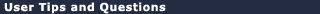
Does OPS export to Revit, via an IFC file, just rooms, or will it export masses or any 3D information? [JP - 10/9/08]Note: Questions and comments posted here are visible to all users who have access to Onuma.
New Feature! On 10-30-08, Onuma released the OPS Revit 2009 Add-on. Download it now from the bottom of your OPS Studio Selection page! [AH - 11/18/08]