|
Onuma to Revit 2011/2012
Onuma
to Revit 2011/2012

ONUMA, Inc. is committed to
open standards exchanges. At the same time we want to give access to
other options. So, we created a plugin for Revit 2011/2012 that manages
spaces to the furniture and equipment level. This added functionality
allows you to enjoy a rapid planning & design process using
Revit 2011/2012 and Onuma. Keep in mind since you are only dealing with
SPACES, SLABS and EQUIPMENT in Onuma, you can very quickly test
numerous schemes in Onuma before exporting to Revit and modeling the
more detailed components such as doors, windows, roofs, etc. Your
building is also available in a wide variety of other file formats in
Onuma.
This Help file covers:
Onuma Revit 2011/2012 Plugin Advanced Features
Wall Choice
- Now when importing a
building from Onuma into Revit you can now choose between:
- Room Separation Lines OR
- Walls
NOTE:
Walls are inserted on the center line and as such reduce your space
area, to maintain area, please select room separation lines.
Import
of Space Attributes
- When importing a building
from Onuma into Revit, all space attributes are inserted into the Revit
model as well. You can even create color schemes for the plans in Revit
that are based on the same attributes as the color schemes in Onuma.
When updating (see below)
a model in Revit with a re-exported file from Onuma, you can update all
space attributes that changed in Onuma.
Updating
Feature
- There are two BIMXML
Imports in Onuma:
- Site Plan level import
creates a New
Building
(same as our 2010
plugin)
- Building Plan level
import Updates
a building with any changed spatial information (floors, spaces,
furniture, placement, size, rotation, etc.) from the Revit model

The
Import screen for updating
NOTES
on Updating:
-
- Updating can only be
done with the same building (i.e. a building previously exported from
Onuma; obviously, the building can also originate in Revit, then
imported into Onuma, then again exported to Revit (updating
the Revit model - see above)
and then again updating the building in Onuma. You can go many times
back and forth as long as it is the same building, i.e. floors, spaces,
and furniture have the same Global Unique ID (GUID).
- When you edit a scheme
in Onuma and take that to update a Revit building ONLY attributes and
newly added spaces will update in Revit -- you can not update furniture
or area in Onuma to Revit.
- When you edit a Revit
building and take that to update an Onuma scheme ONLY area, furniture
and newly added spaces will update in Onuma -- you can not update
attributes in Revit to Onuma.
back to top
Onuma Revit 2011/2012 Plugin Setup
First, download and upzip either:
Next:

- Start page; click Next
>
- License Agreement; read
agreement, select I Agree,
click Next >
- Select Installation Folder;
the installer will install the plugin in C:Program
FilesOnumaRevit-Onuma Vxxx, if you would like a different folder,
select browse; choose whether the installation will be for yourself or
anyone that uses the computer and click Next >
- Confirm Installation; click
Next >
- Installation Complete;
click Close to exit
After Launching Revit, go to
the Add-Ins
tab which now contains Onuma.

back to top
Going from Revit 2011/2012 to Onuma
Note:
To import your Revit model into Onuma, the model must
contain:
- At least one FLOOR
SLAB for each
level.

- A ROOM
in each
space you wish to import into Onuma.

Next, select Add-Ins
> Revit-Onuma
Plug-in > Export
BIMXML and follow the
instructions onscreen.

Now, enter your Onuma scheme
and make sure you are in edit mode on the Site Plan.
Select Import;
choose: Import BIMXML
from Revit, Version: Revit
2011/2012, Browse
for your file and click Import

back to top
Going from Onuma to Revit 2011/2012
In your Onuma scheme, select Export;
select building and select: Export
BIMXML for Revit, Version:
Revit 2011/2012, select your furniture and origin options, and click Export

Now open Revit 2011/2012.
Select Add-Ins
> Revit-Onuma
Plug-in > Import
BIMXML

Choose your options and click Import
back to top
Known Issues
- During import of a
building, Revit places the "Room Tag" on the local origin of that
individual room/space. In Onuma, it is possible to have local origins
of rooms outside of the rooms or spaces but in Revit this is not
possible. In Onuma you can move the Space Label
which will also move the local origin into the space, but if you do not
do this, Revit might show the following "Warnings" during import:
- "Room
Tag is outside of its Room." You can move these Room Tags after
finishing the import.
-
"Multiple Rooms are in the same enclosed region." You can move those
Rooms after finishing the import into their proper regions.
- The Plugin will use a
Family called OPS-generic for Objects that are not available in the
Plugin family library. The Type names will contain the original name of
the object and its size. The placement in the plan might not always
correspond exactly to the object in Onuma due to variations in the
placement point of different objects.
- When importing a building
from ONUMA to Revit, the names of all the LEVELS (Stories) created in
Revit will correspond to the names of the Stories in the original ONUMA
building. All building elements (ROOMS, ROOM TAGS, Furniture, etc.)
will also be placed on the LEVEL that corresponds with the original
building in ONUMA. Therefore, to see all the elements that belong to a
particular Story, be sure to select the name of the correct LEVEL in
Revit. If default LEVELS existed in a new Revit file before importing a
building from ONUMA for the first time, users may decide to discard
these LEVELS if they are not being used.
back to top
2012-04-30 10:56:27 |


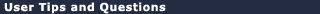
I can't figure out how to export furniture from Onuma to Revit. I use BIMxml and Onuma Revit plug. the plug says I have 67 furnitures but I can't find them in Revit. [NÃ - 11/2/10]Note: Questions and comments posted here are visible to all users who have access to Onuma.
Did you check the box next to furniture on the import panel? [AH - 11/2/10]
Q: Is there an Onuma Revit plug in for 2012? <br />A: Yes - you can download it from the plugin section after logging into the ONUMA System. [S - 1/23/12]
Revit 2013 Architect is out and discussions on the Web focus on a major change in Autodesk's annual release strategy (prior to Revit 2014) given their increased interest in CLOUD BIM. Are you or Kimon on technical workgroups (such as bSa Project Team Leader Chris Moor) about bimXML and Cloud platforms?<br /><br />Thanks,<br /><br />Bob [BS - 11/1/12]
Is there a way to load the MILSTD 1697 families onto a network drive instead of C: drive and point to them? [ - 8/14/18]