|
Onuma to ArchiCAD
Onuma to ArchiCAD 10 / 13 / 14
Onuma, Inc. created a special Add-On for ArchiCAD 10/13/14 (only on PC) that
allows greater interoperable workflows between Onuma and your ArchiCAD
BIM files. The Add-on supports roundtrip import / export capabilities
between these two applications. You may choose to work from either
program first.
First, download the Onuma ArchiCAD 10/13/14 Add-On from the Plugins section on the Onuma Studios Page and unzip
the file.
Then, simply drag and drop the BIMXML.apx into the Add-Ons
folder in your ArchiCAD 10/13/14 program file (The path to this folder would
be similar to this, but will vary depending on how ArchiCAD 10/13/14 was
install on your system: C:Program FilesGraphisoftArchiCAD XAdd-Ons).

The next time you launch ArchiCAD, you should see Onuma
System listed among the other ArchiCAD pull-down menus.

NOW:
- Load the Onuma-completeLibrary
- Assign BIMSpaceZone to your
ArchiCAD Zone Categories
To use the Add-On click on Onuma System
> Onuma Planning System > Import/Export
XML; from this window you can either Import or Export a
BIMXML file.

Use Import to open a saved
BIMXML file from Onuma, click on Browse
to locate the file.
-OR-
Use Export to save a BIMXML file from
ArchiCAD.
- Use the Export Visible Elements Only
checkbox for partial export
- Use the Setting tab to
define which layers you want Onuma to read as Site, Building, Space,
Slab, and Furniture

NOTE: There
are some minimum requirements* to import your new BIMXML file
successfully into Onuma:
1. Each story must contain a Slab
2. Each space must contain a Zone
* These miniumum requirements are only for importing
buildings. When importing site features, they are not required
In Onuma, import or export these BIMXML files by going to Import
/ Export

- Select Onuma BIMXML for ArchiCAD
2012-04-04 11:38:36 |


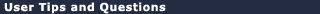
Onuma to Archicad only shows Archicad 10. I am trying to import a model I created in Archicad for Vico Office which is Archicad 12 with some issues. I can save down although only to Archicad 11. I am trying to import into my Onuma Haiti project, can you help? [RM - 2/11/10]Note: Questions and comments posted here are visible to all users who have access to Onuma.
For ArchiCAD 11 or 12 you can actually use IFC to import your model into ONUMA. Go to your Studio List page and under "Support Files" click on "DDS Viewer to Convert IFC to BIMXML". You can download the DDS IFC Viewer as well as instructions on how to use this feature with Onuma. [YK - 2/11/10]