|
Onuma and Excel
Onuma and
Excel
Onuma can create and update space information with an Excel
spreadsheet.
This help section covers:
Onuma Excel Template: General Info
Download the MS EXCEL IMPORT TEMPLATE
from the Onuma Studio page and unzip the file
Note: that the
downloaded file carries two different formats:
- Onuma XLS Import Advanced
Features more options for editing space information including OSCRE
Coding and GSA data
- Onuma XLS Simple Features
basic and simple options for editing space information

For additional information on excel, please refer to
the Onuma Excel Import README text file contained in the folder from
the download.
back to top
Importing Excel to Onuma
- Open the downloaded Excel file and edit the space
information

- Save as file type XLS
- Import the XLS file into your Onuma Scheme using Import New Building with Excel Space Table (Please refer
to Onuma Importer for additional instructions on
importing)
The imported results should look similar to this
example:

back to top
Exporting Excel from Onuma
Excel files can be exported from Onuma by selecting the building exports for the building you want to update using Export Space Attributes (Excel) (Please refer to Onuma
Exporter for additional instructions on exporting), edited, and then
imported back to Onuma using Update Space Attributes for a similar results. This method will update
all space information simultaneously.
Space ID numbers exported from Onuma are unique identification
numbers created in Onuma for each space. When importing to edit space
data on existing spaces in Onuma these Space ID numbers must
match up. These ID numbers can be found in first column of the
template. Make sure the space IDs match or brand new spaces will be
created.

back to top
Advanced Excel Features
Space Templates
- By adding the ID of any existing space from any existing
building in the current Onuma Studio, one can use that space's size,
shape, and furniture layout as a template for a newly added space:
- Export to Excel the building that contains the spaces
you wish to use as templates.
- Copy the ID number in column A of the desired space
and paste it to column F "Space Templates" (available in the Onuma XLS
Import Advanced).
- To be able to distinguish the space IDs in column F
better, you may add a descriptive name to the ID, separated by an
underscore. (for example: "12548_Office 2 person")
- When using an ID number for a space template the area
and X/Y fields can be left blank. In fact, if an area or X/Y are
defined in addition to an space template ID, only the furniture and its
arrangement will be copied from the template but the size and shape is
determined by the added dimensions.
2011-05-10 14:21:50 |


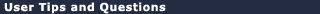
I have a new project which I had exported the excel programmed spaces into Onuma and I have been working on a schematic layout. I now need to add additional corridor areas and want to change the corridor space in in my initial excel file. I did not put in ID number for the initial spaces. I tried importing but it is coming up with what appears to be all new spaces. I do not want all new spaces as that would duplicate them. I just want to add 5 more circulation spaces without affecting everything else.<br /><br />Please let me know to execute this. I am working on a presentation for tomorrow AM. <br /><br />Thanks<br />Bob Haveles [RH - 7/19/10]Note: Questions and comments posted here are visible to all users who have access to Onuma.
If you just need to add 5 new spaces, it seems it might even be easier for you to just add the circulation spaces in your original scheme in ONUMA. (See the following help file)<br /><br />https://www.onuma.com/manuals/AddingSpacesAndBuildings.php#Adding_Spaces<br /><br />BTW, if you exported an Excel file from the ONUMA scheme you first created, add the 5 new corridor spaces in that Excel, and then import that Excel back into your ONUMA scheme, the system will track what spaces were originally created and just create the newly added 5 spaces in the Excel. [YK - 7/19/10]
I imported a revit model with named spaces in the plan to onuma, but as I try to use the advanced excel sheet to update information on the different spaces, onuma doesn't seem to recognize the columns correctly and uses the Space Area column as the occupants name. [DM - 9/2/14]