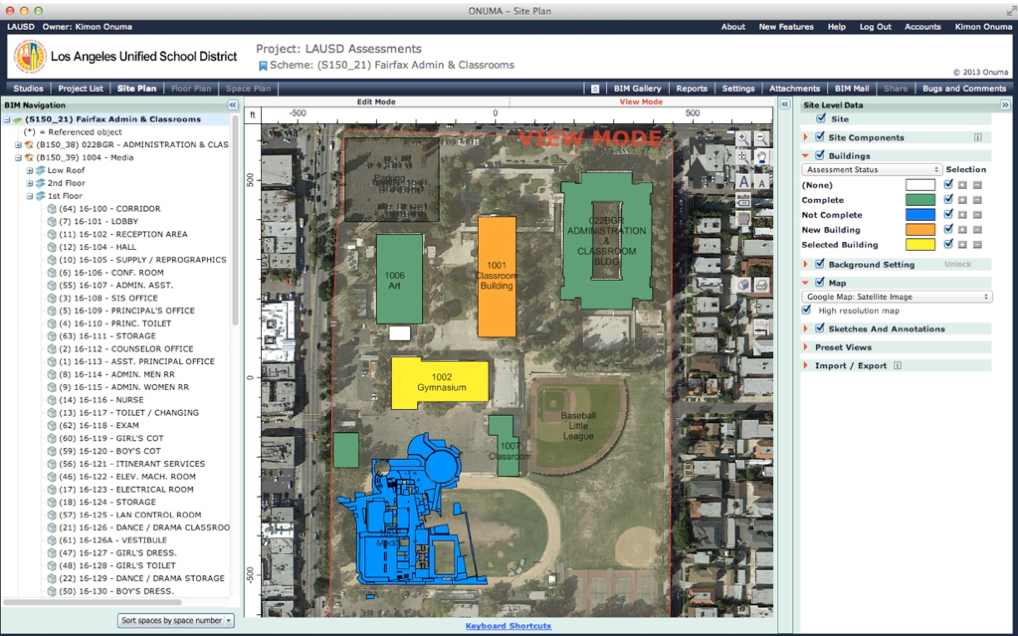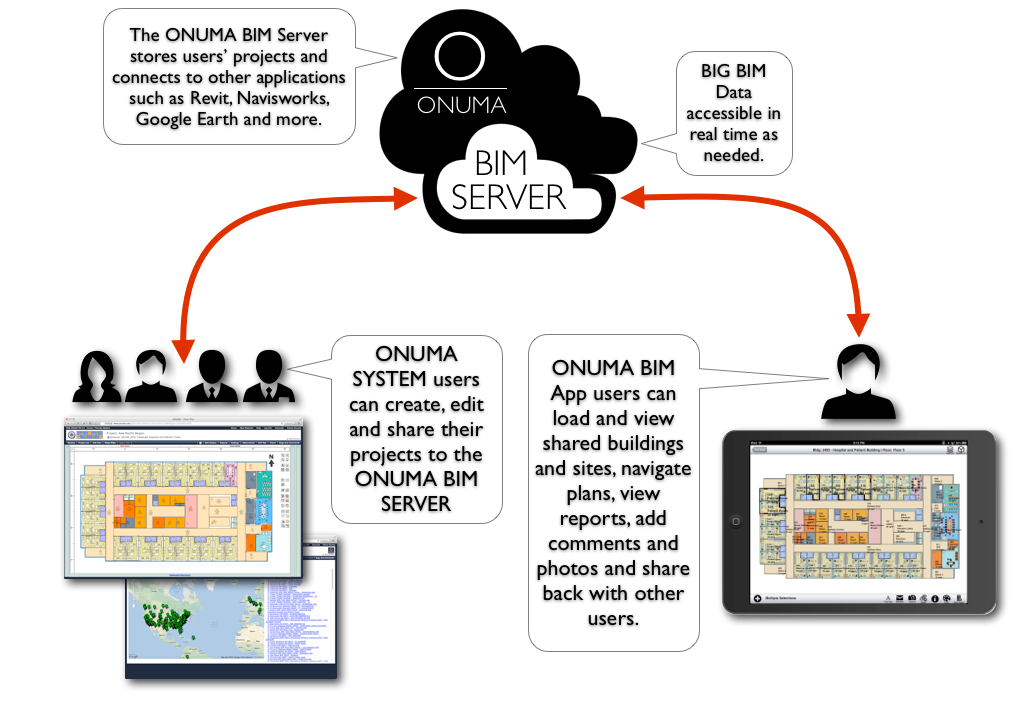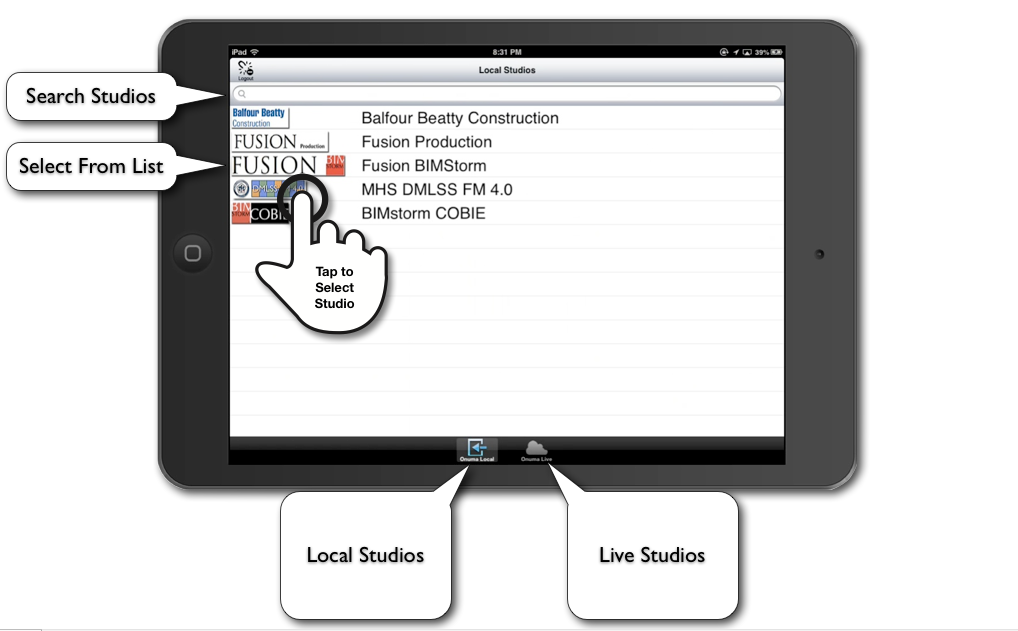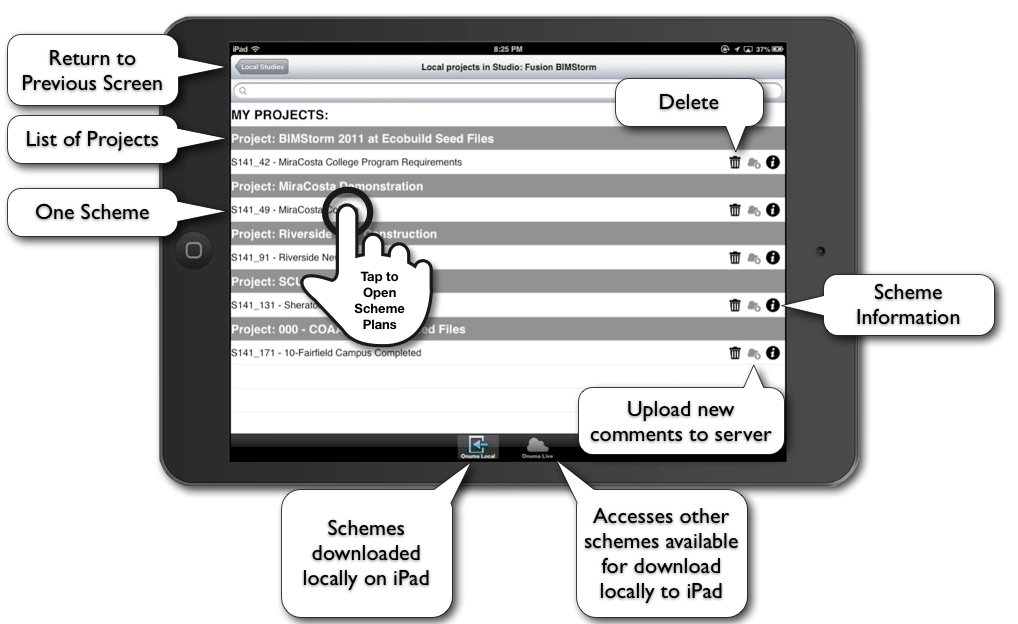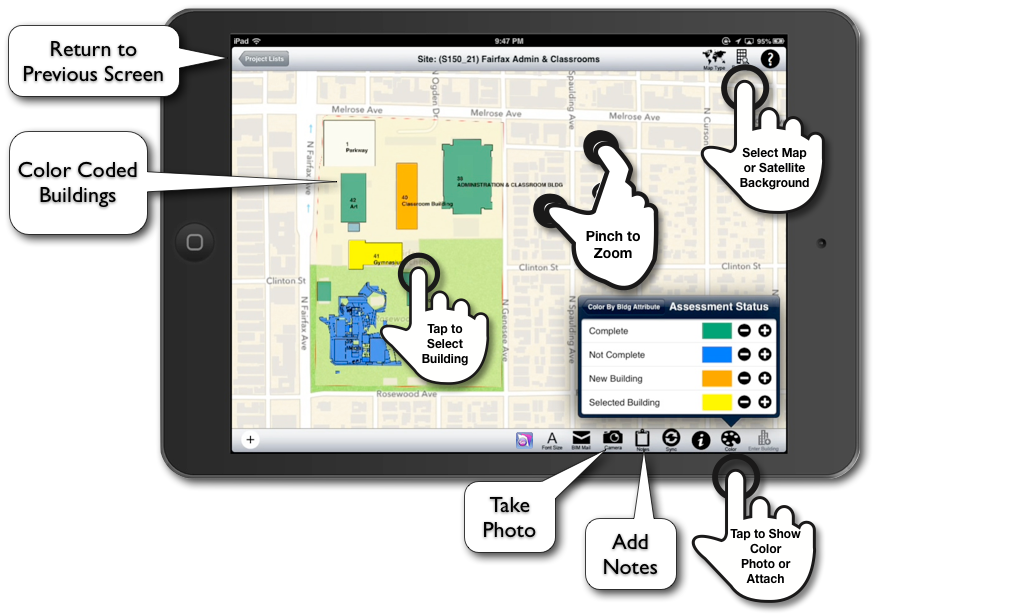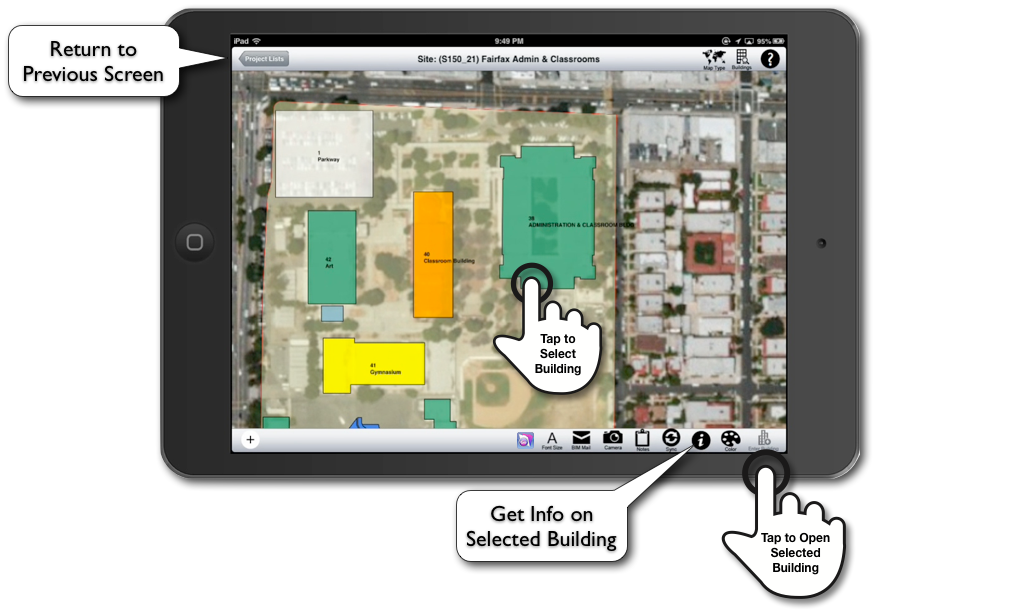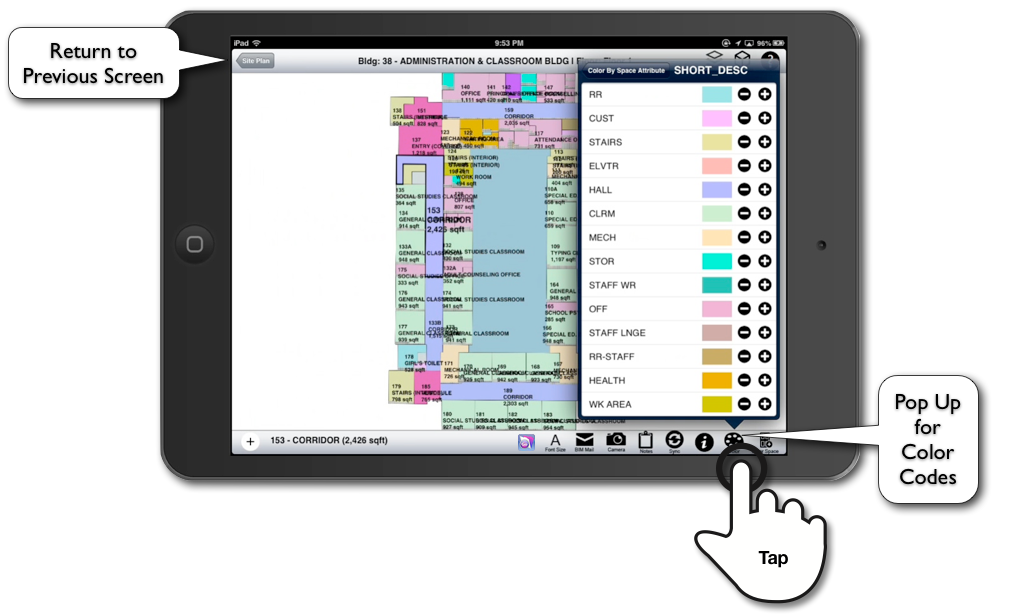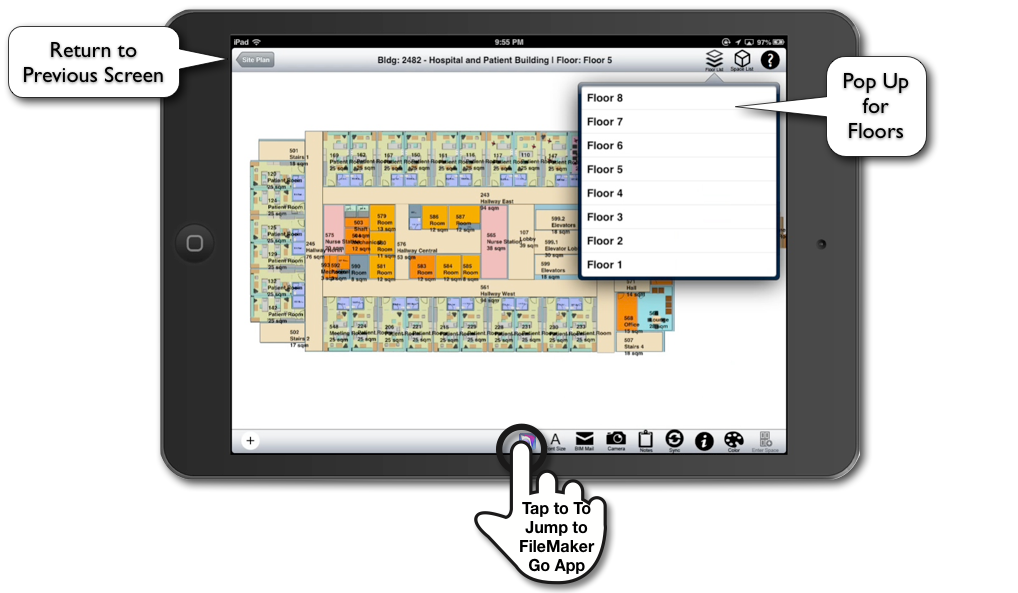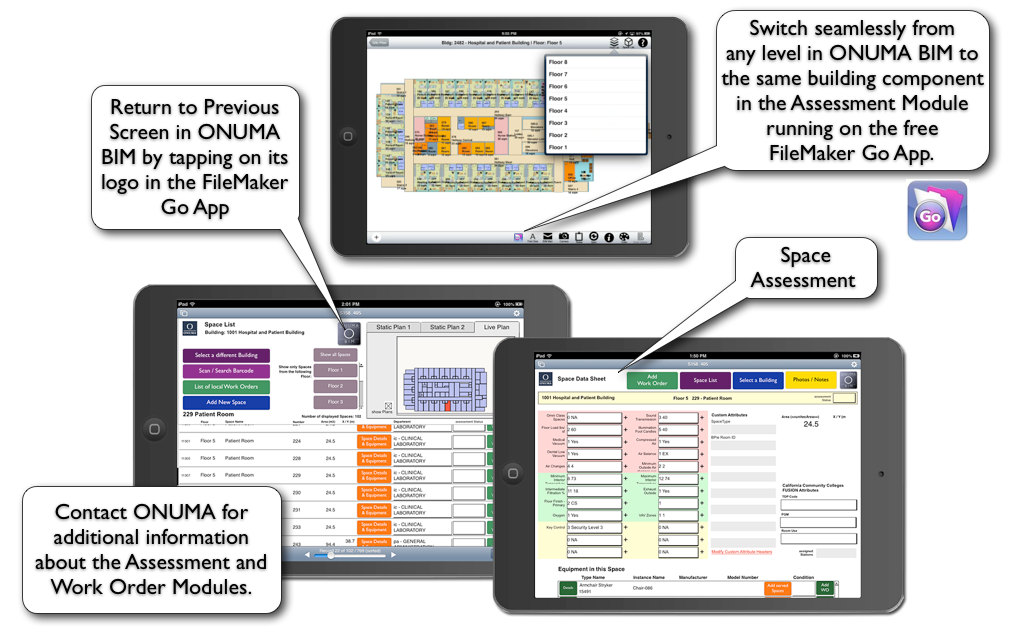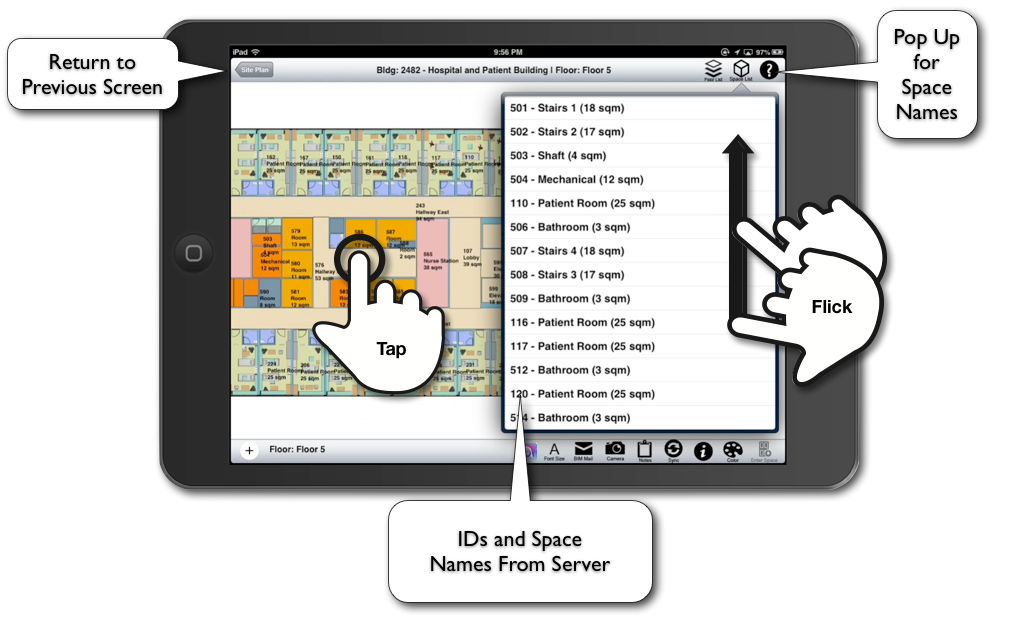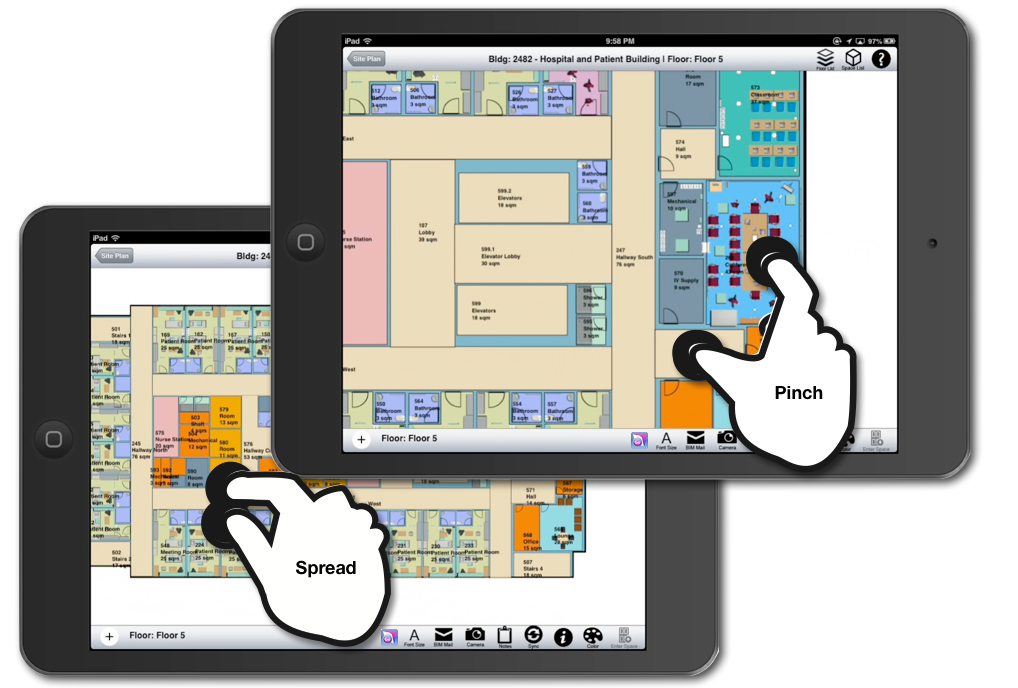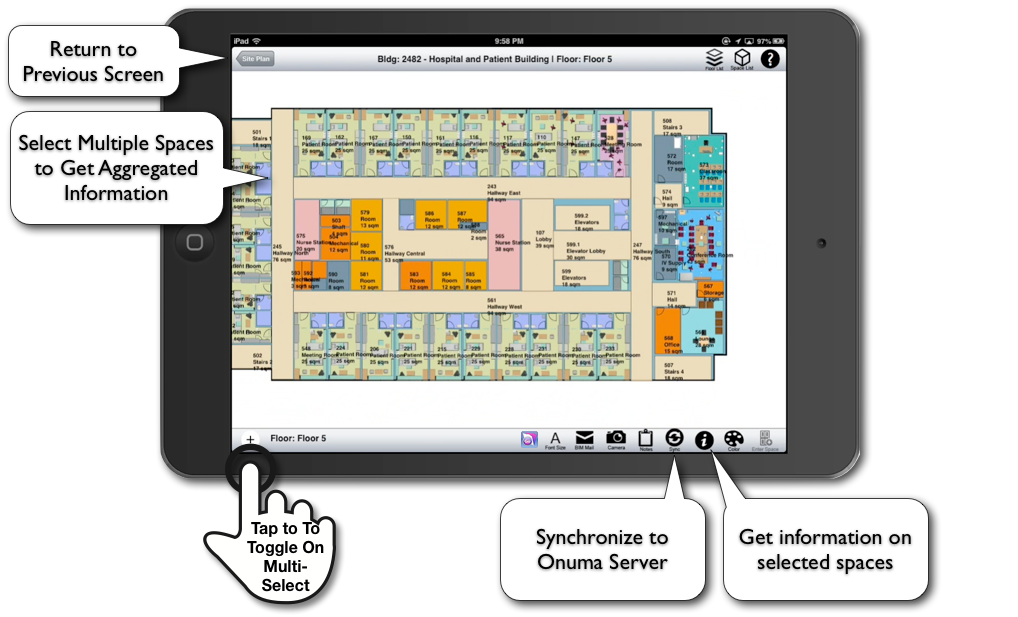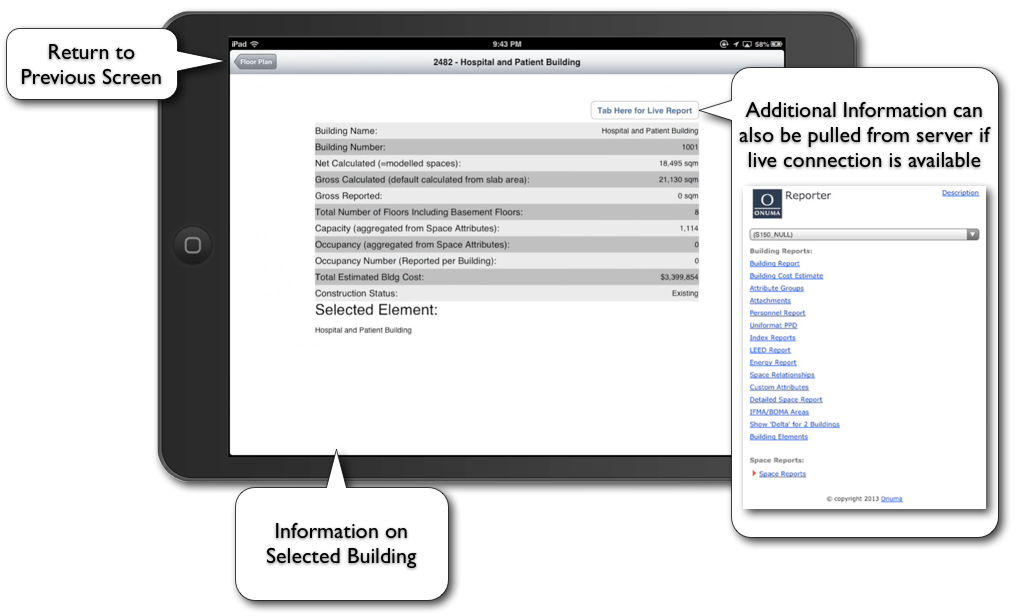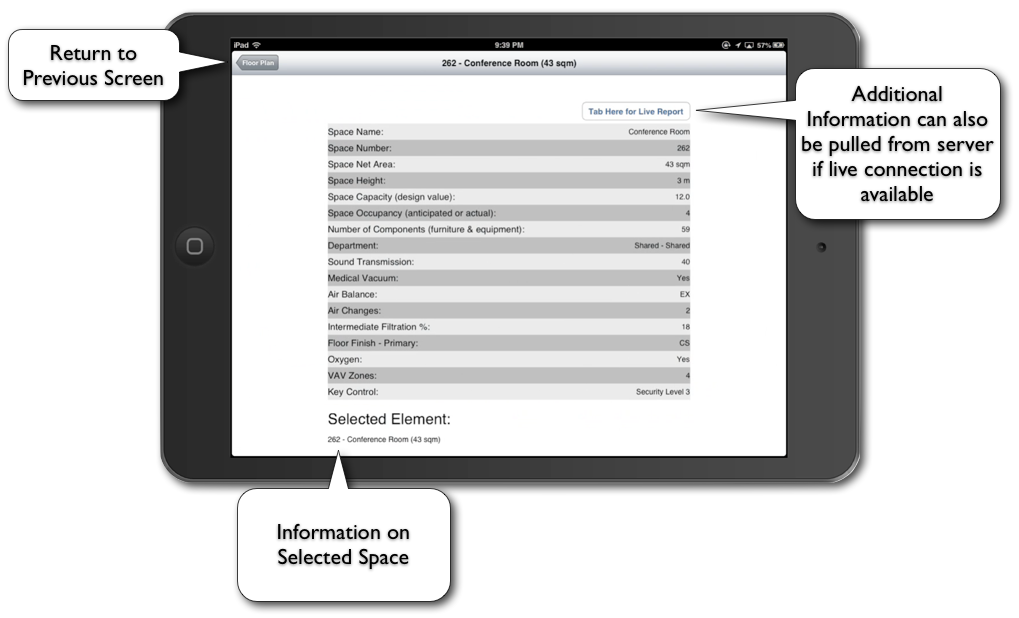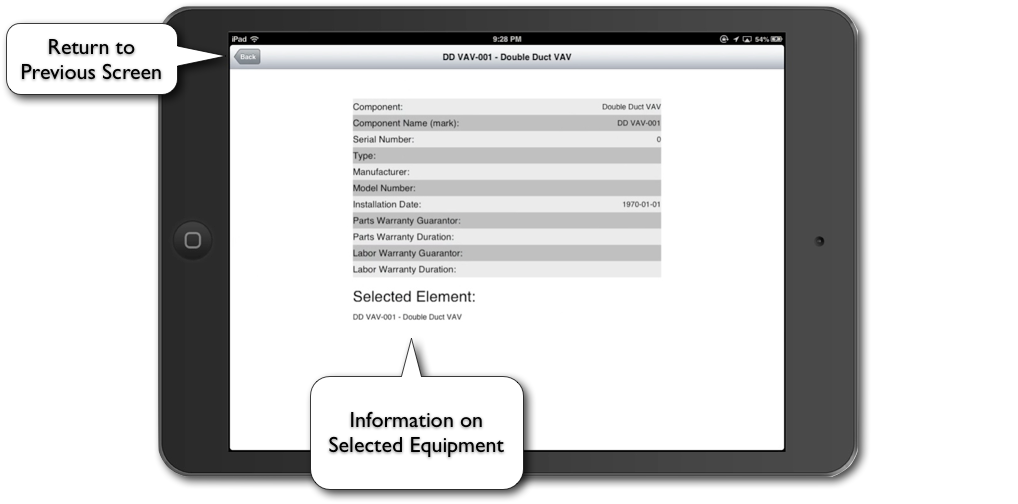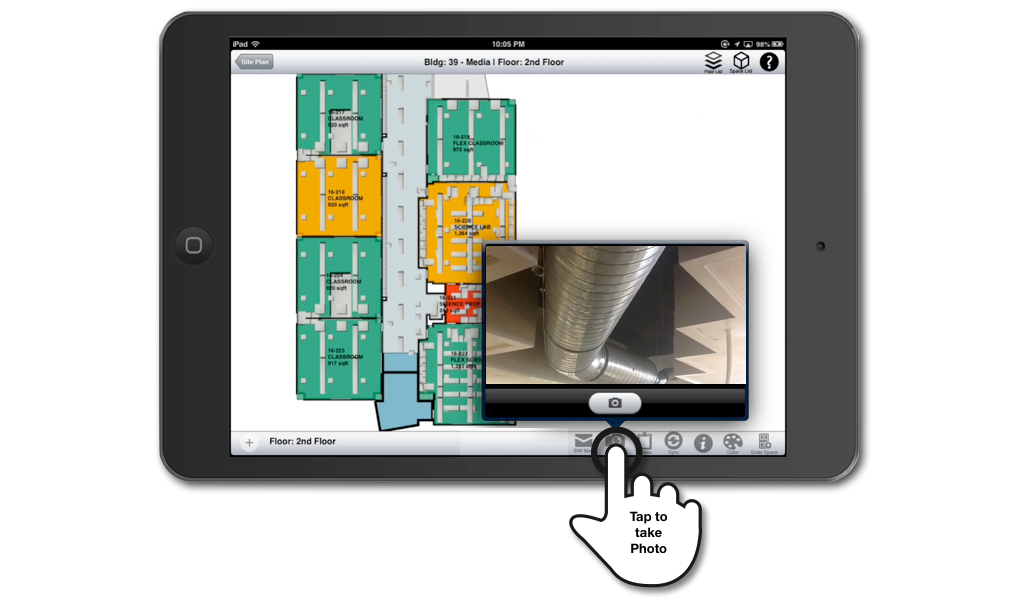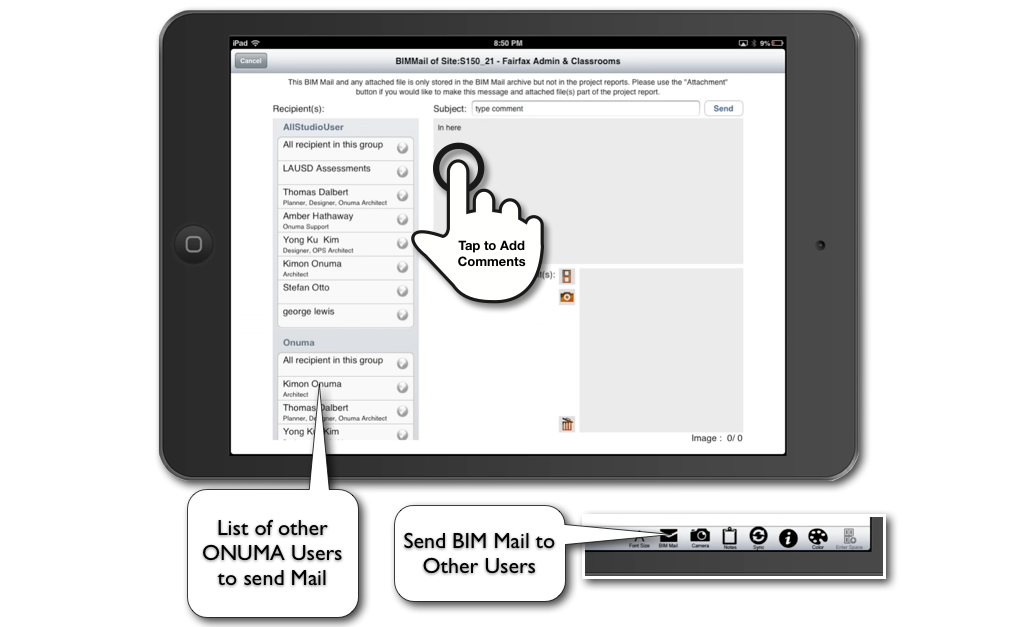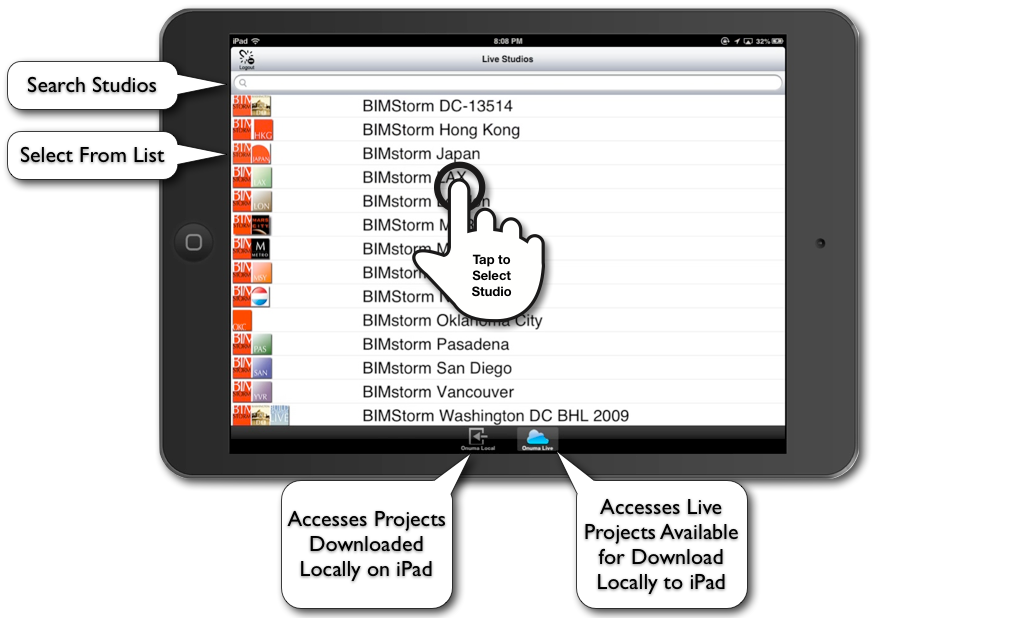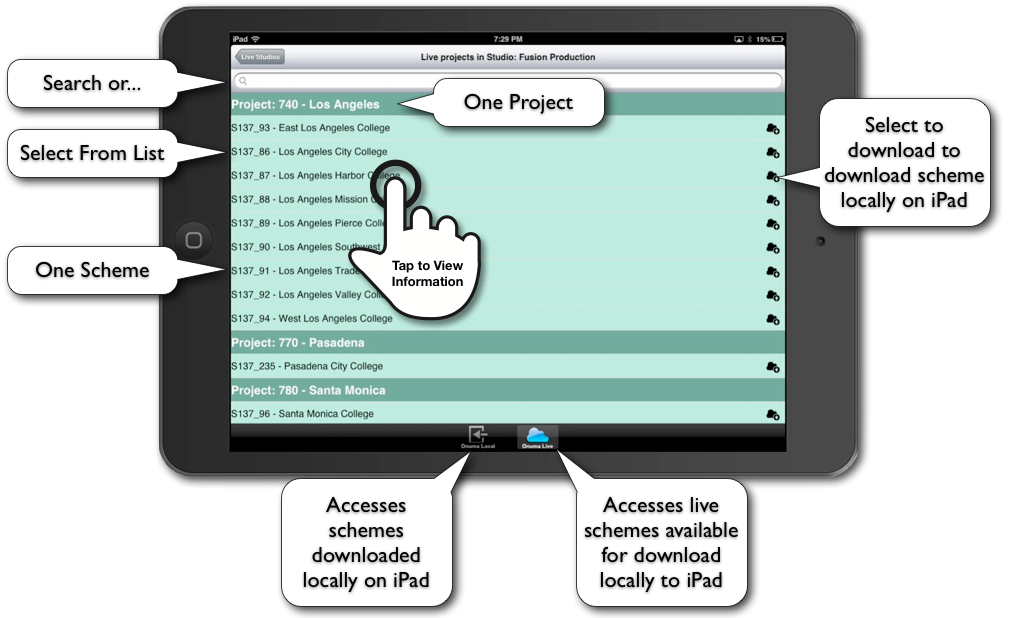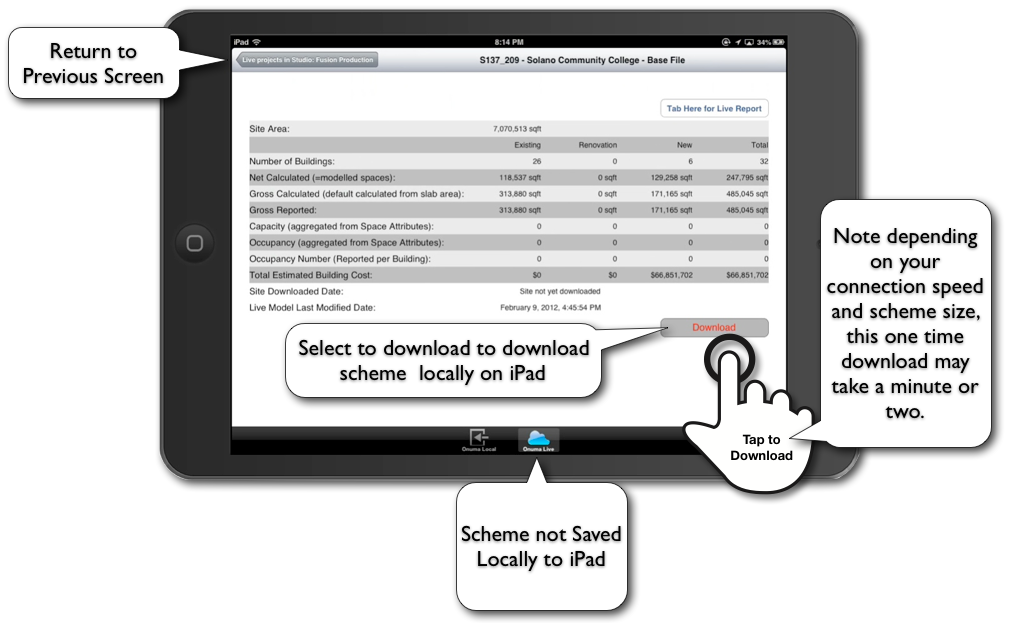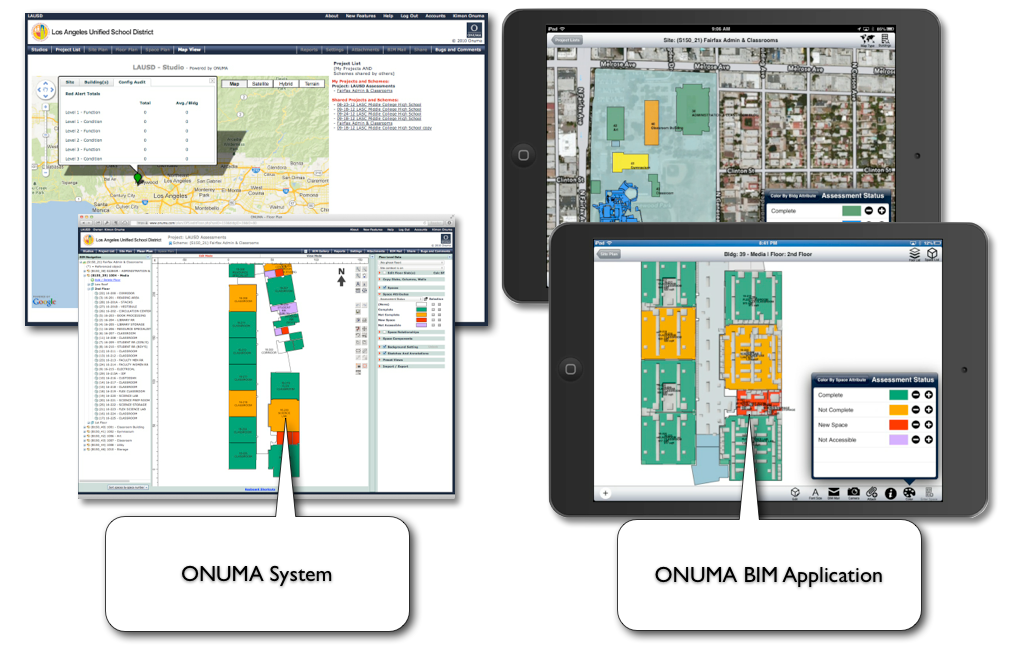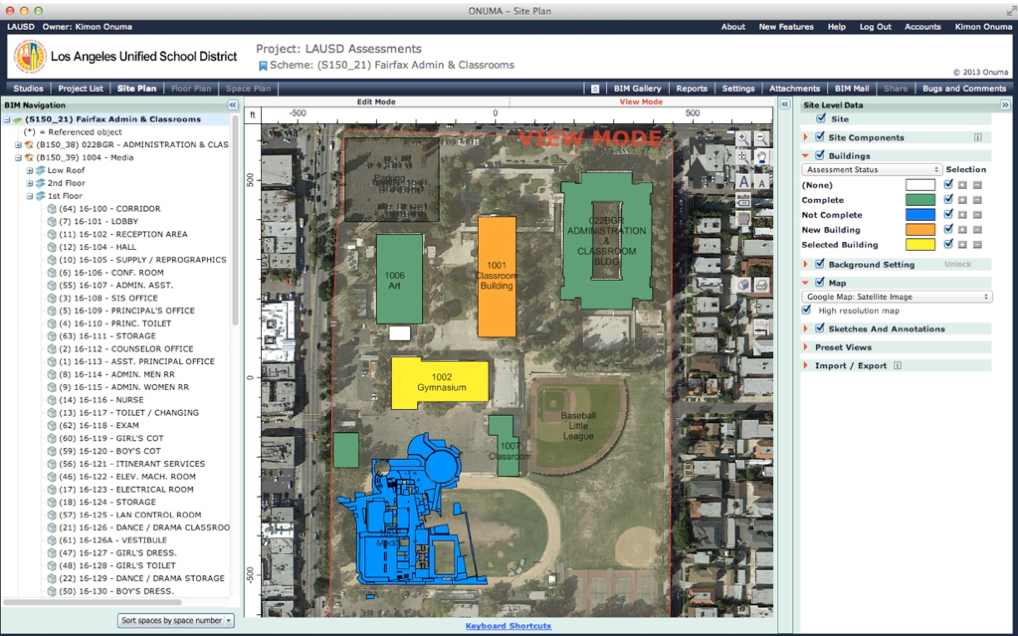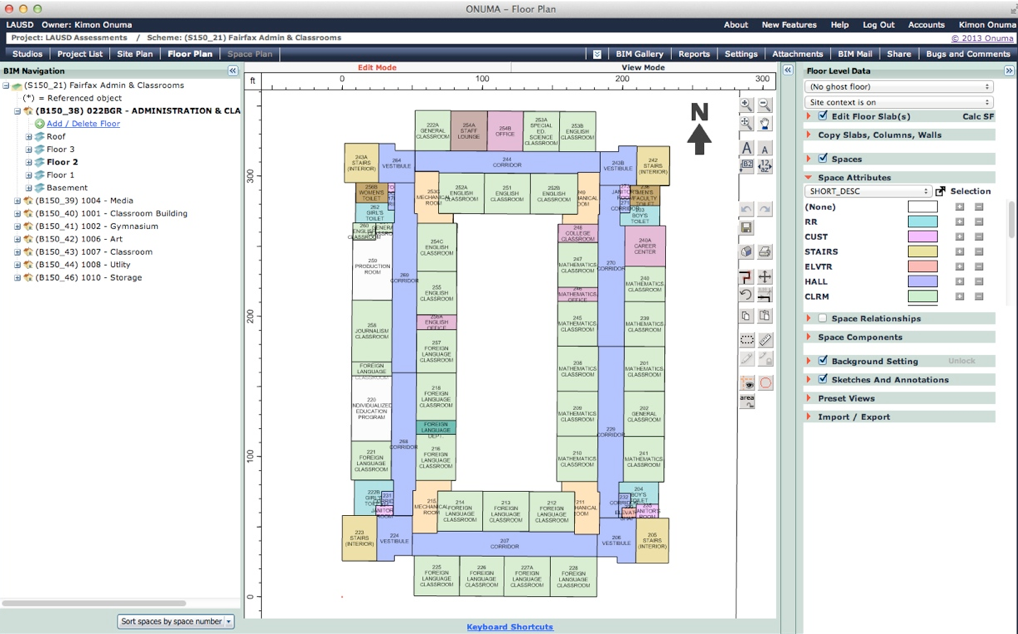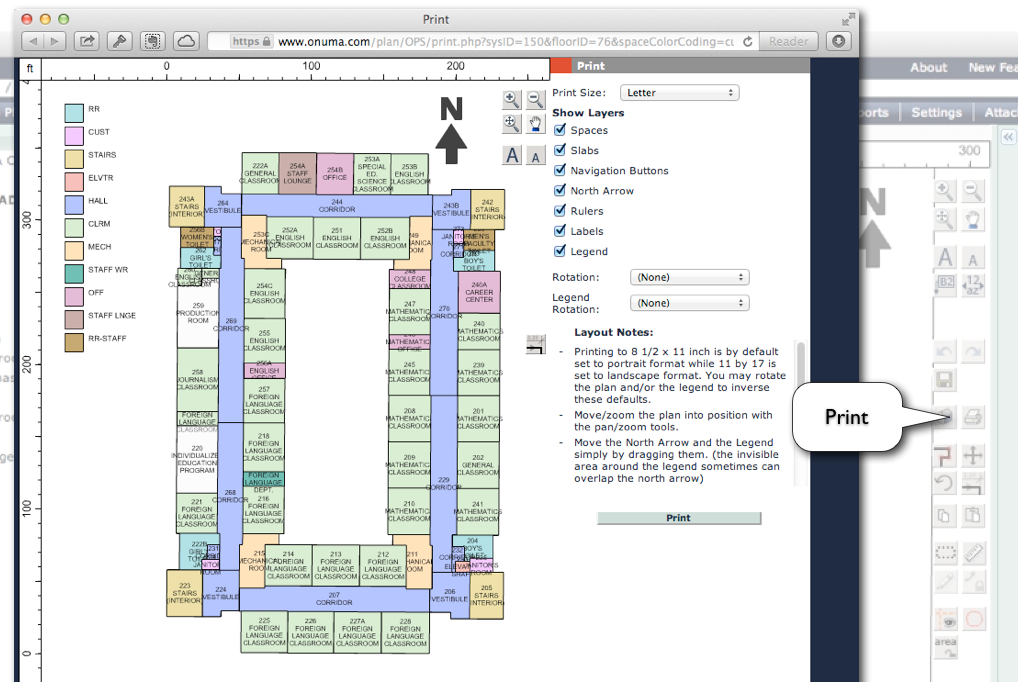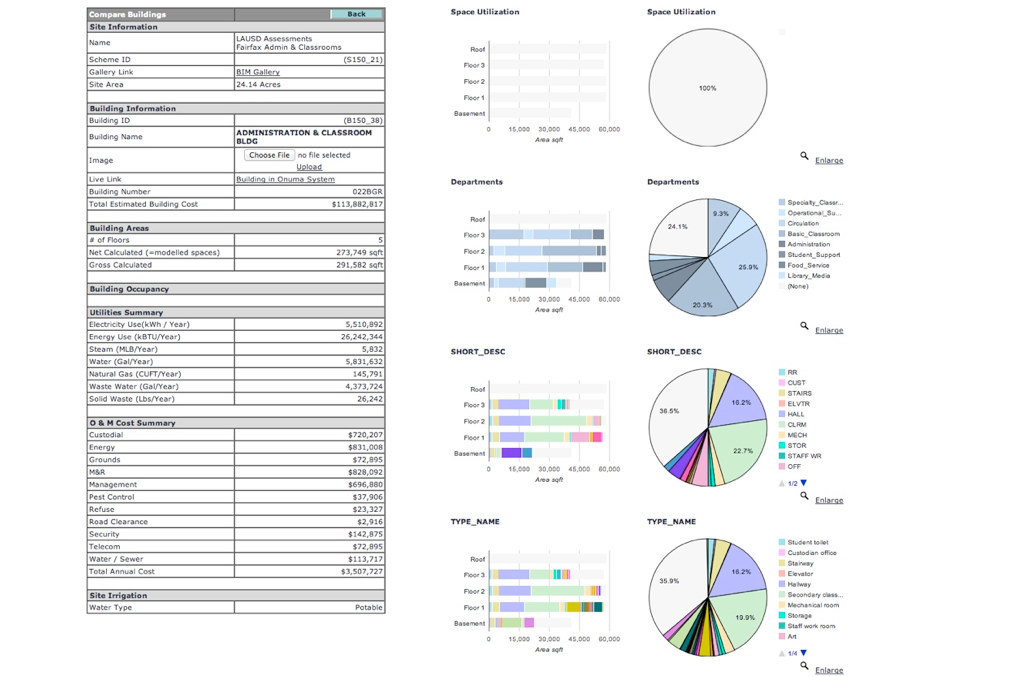CONTENTS
Web Based ONUMA System and ONUMA BIM App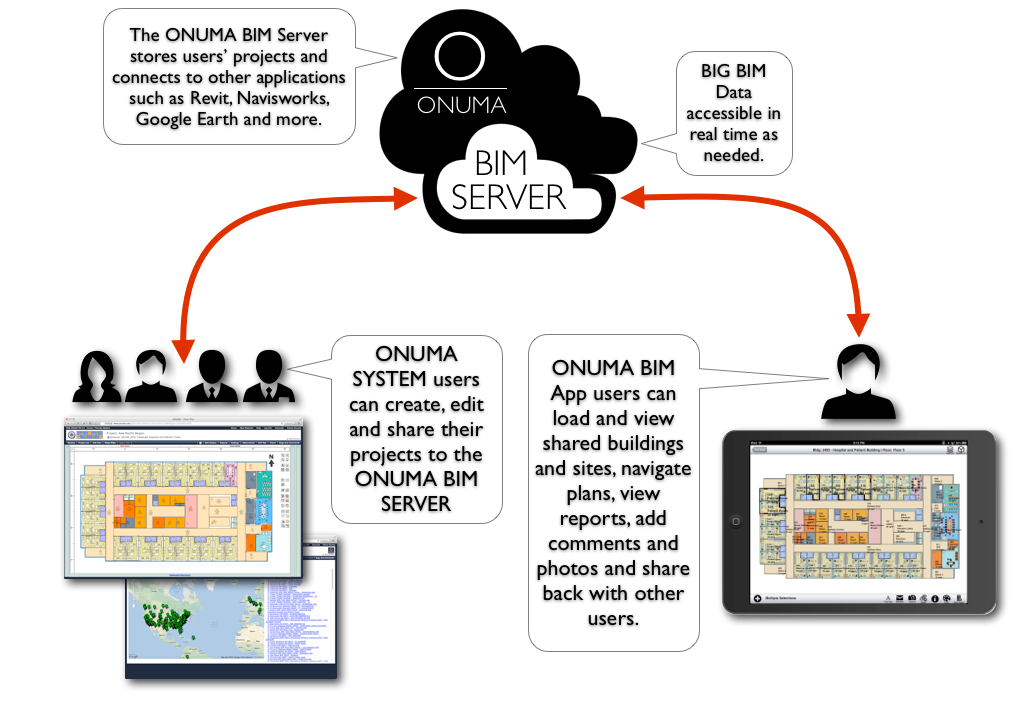
CONTENTS
View Local Projects and Open Schemes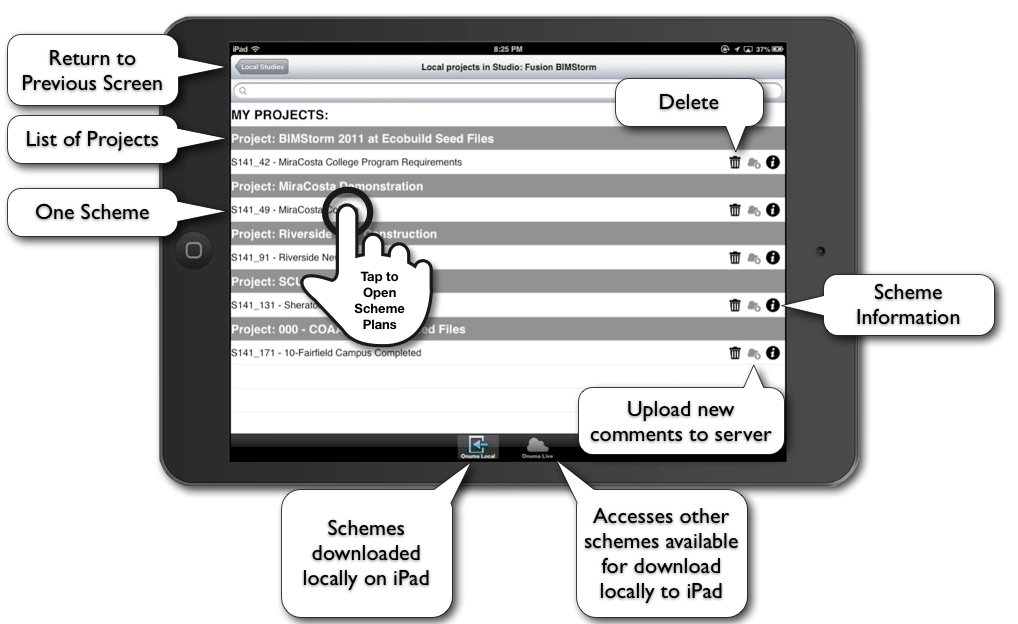
CONTENTS
View Site Plan Loaded Locally on iPad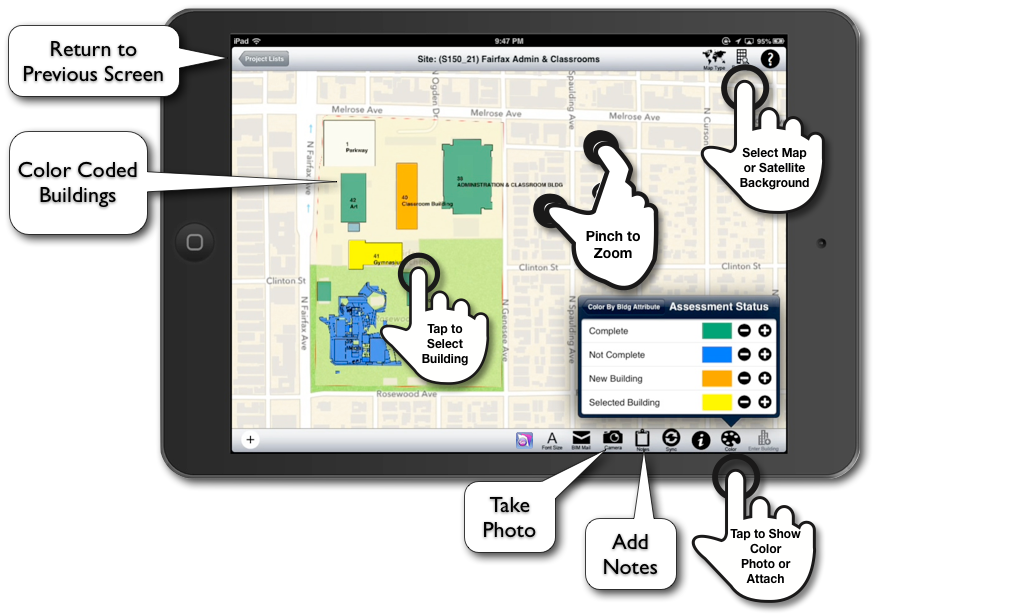
CONTENTS
Select Building to Get Information or Open Plan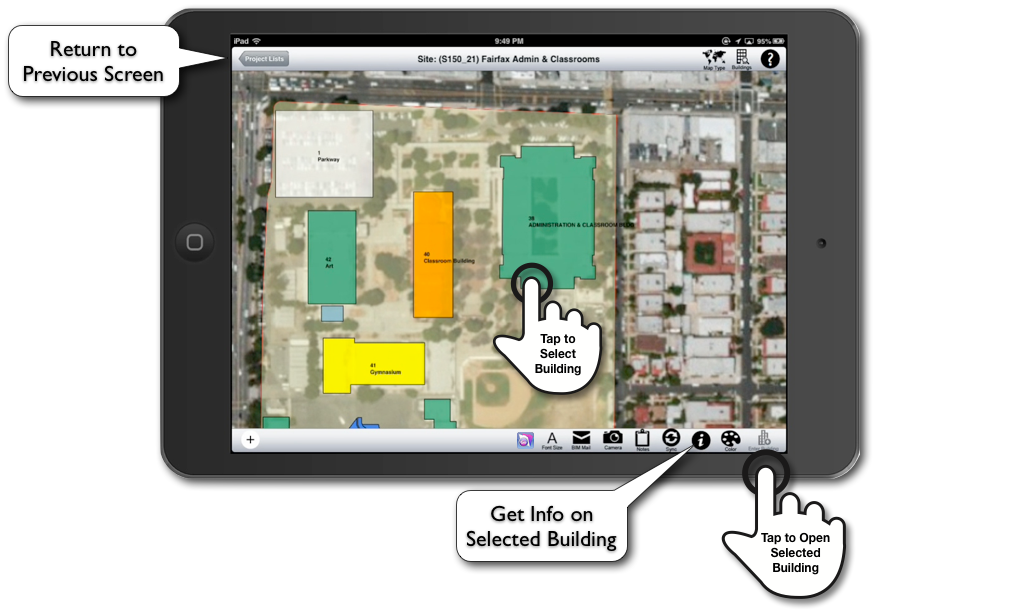
CONTENTS
Switch to FileMaker Go Assessment Module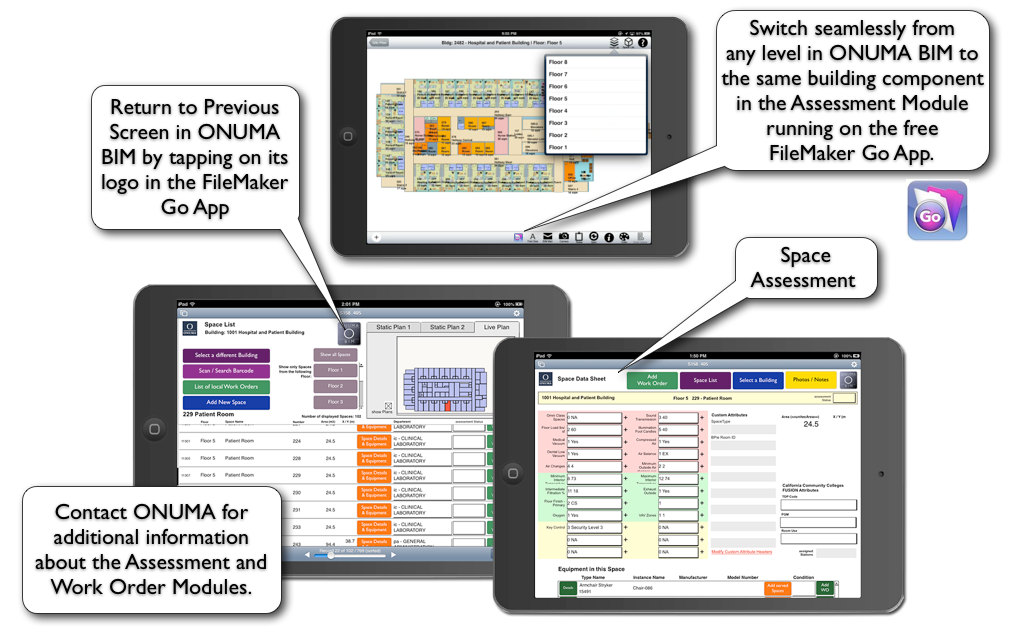
CONTENTS
Select Space by Tapping or From List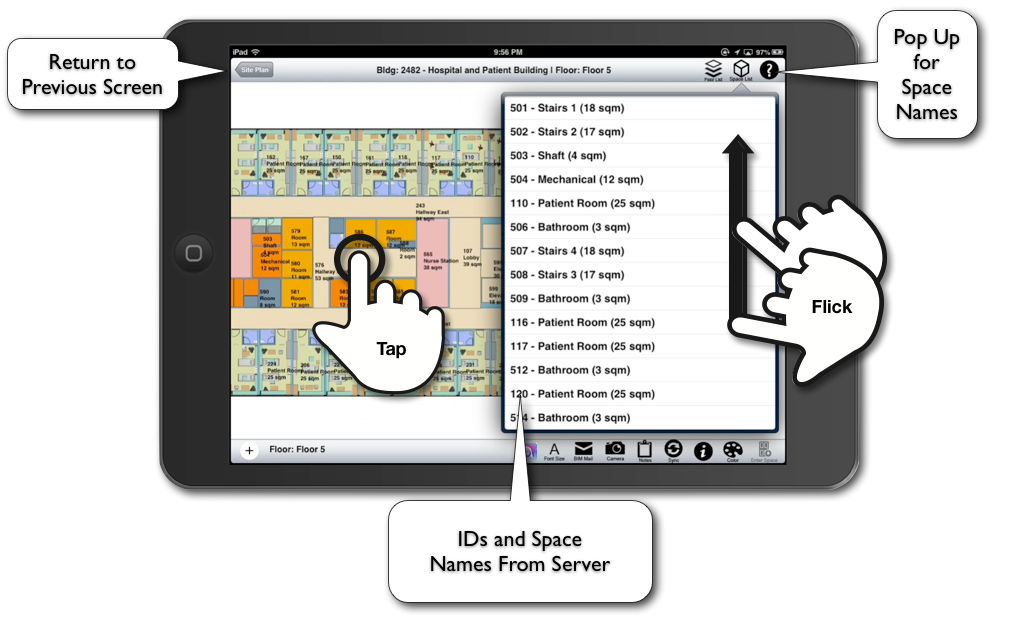
CONTENTS
Select Multiple Spaces to Get Information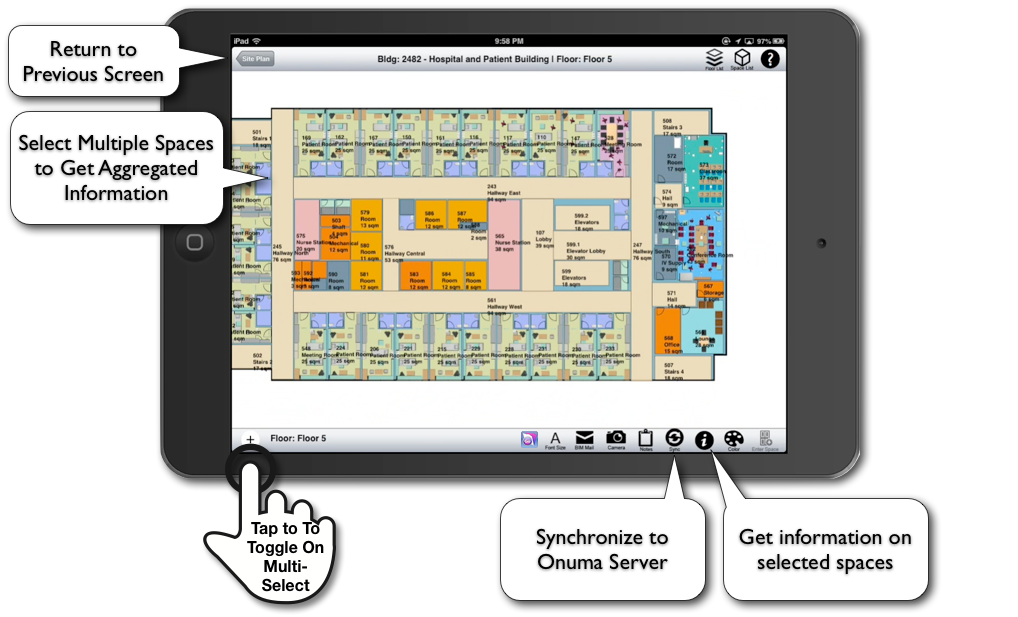
CONTENTS
View Equipment in Selected Space
CONTENTS
Add Photograph, BIM Mail, and Notes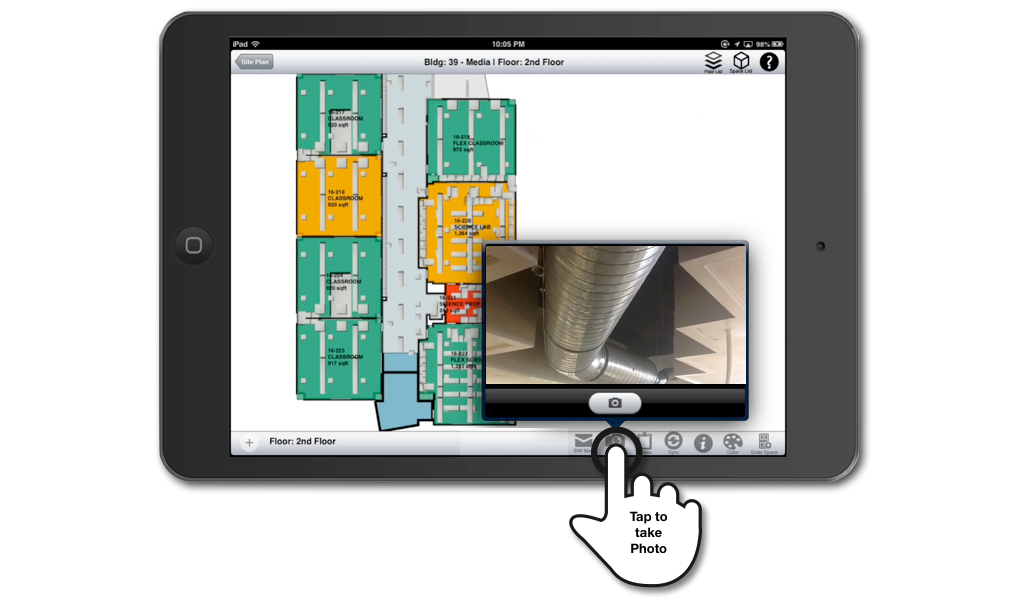
CONTENTS
View Live Studios and Select Additional Projects and Schemes to Download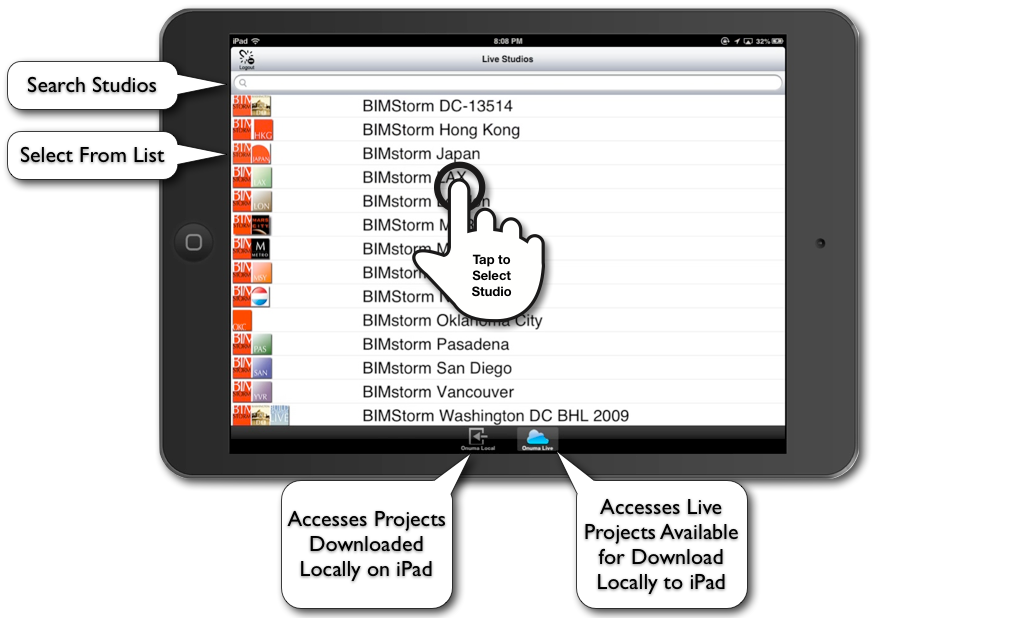
CONTENTS
View Information on One Scheme and Download to iPad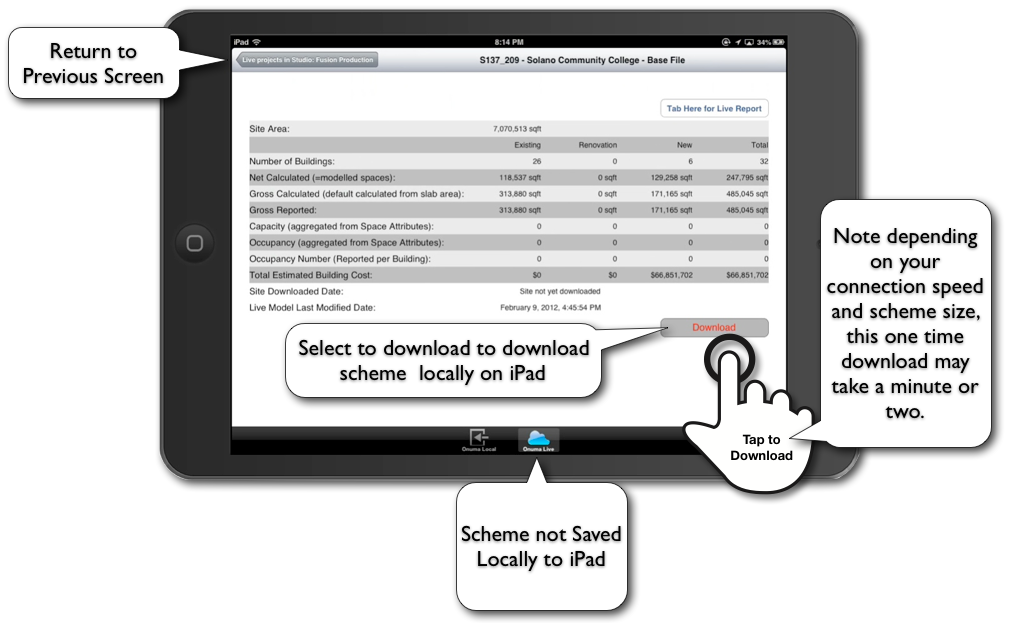
CONTENTS
Create and View Additional Projects in Web Based ONUMA System
Share Projects to ONUMA BIM App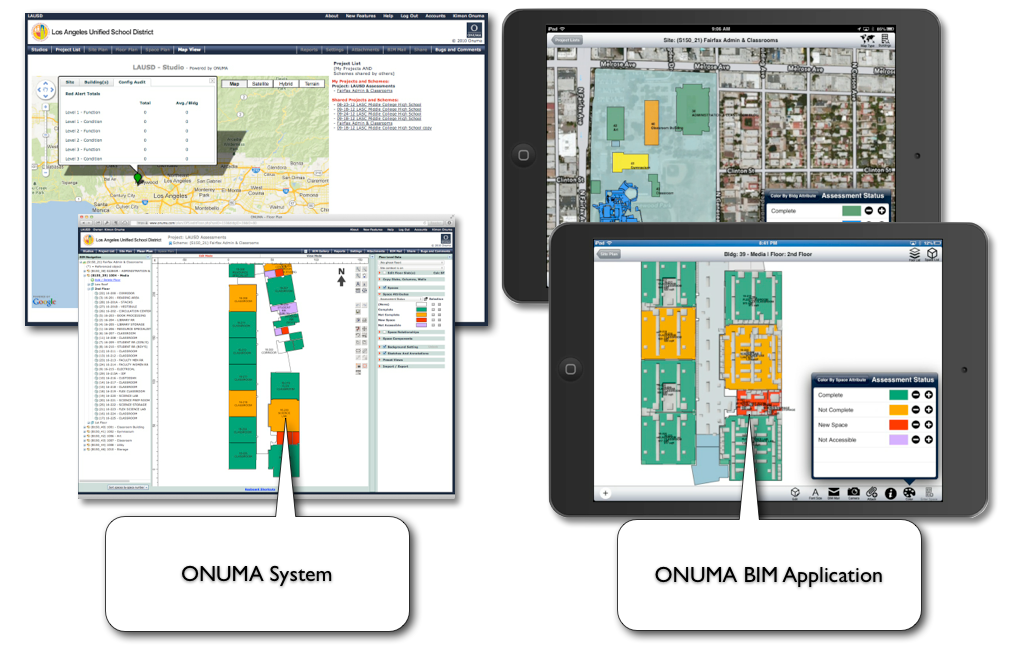
CONTENTS
Site Plan in ONUMA System - This can be shared to the ONUMA BIM App on the iPad